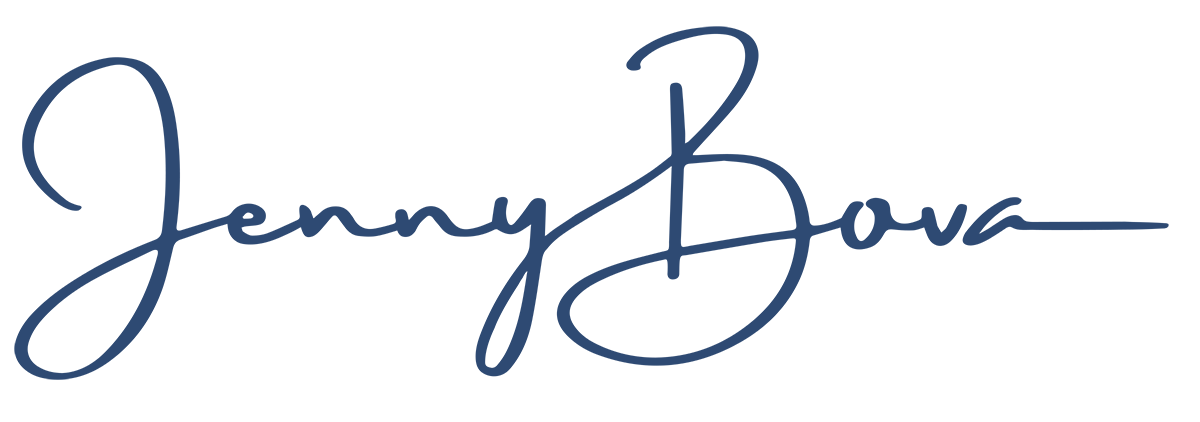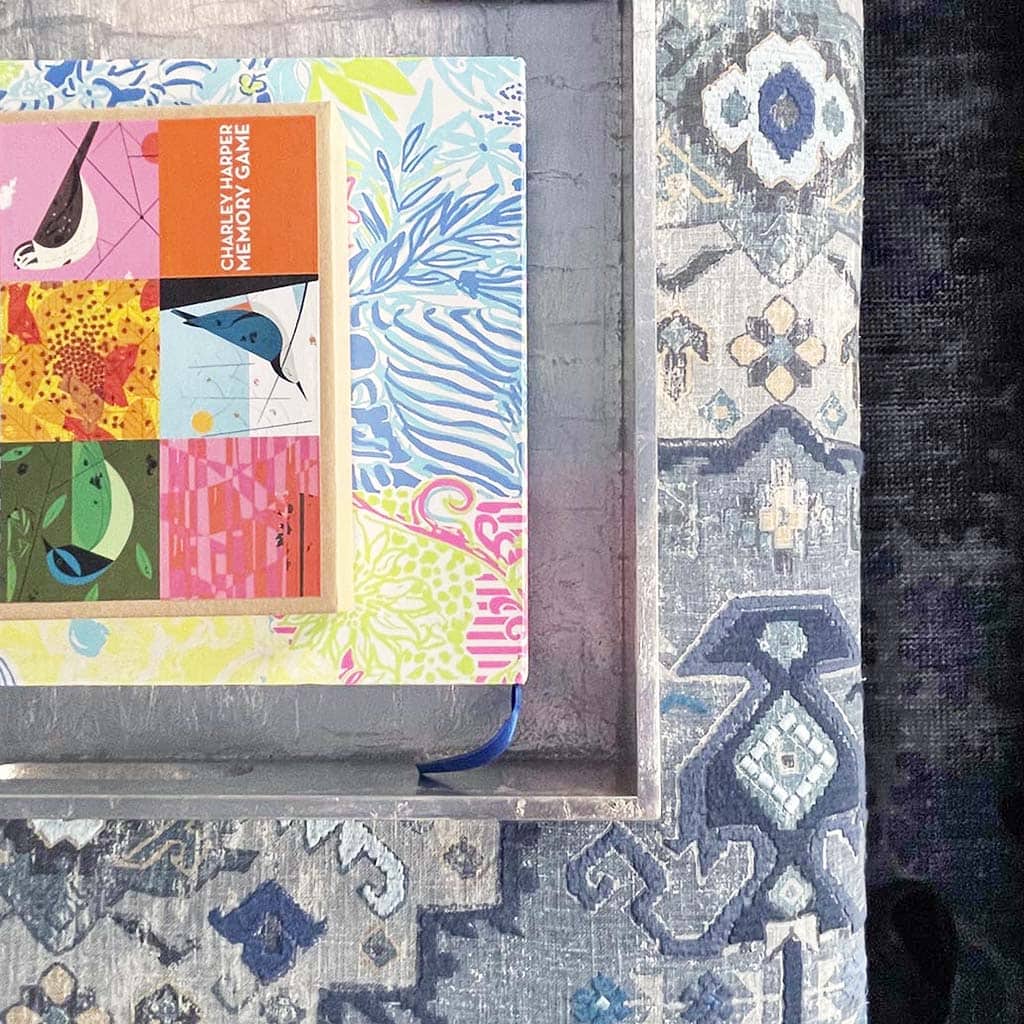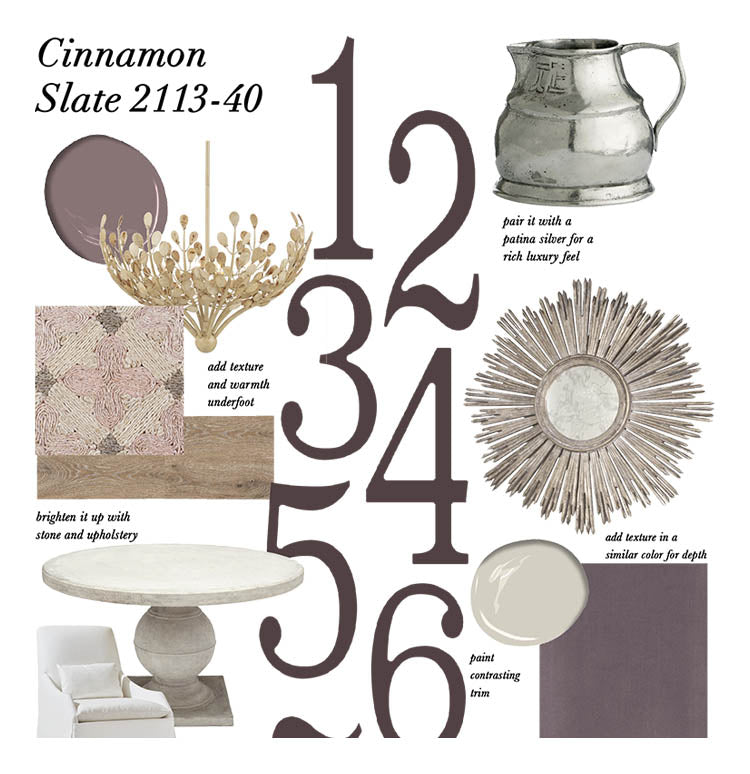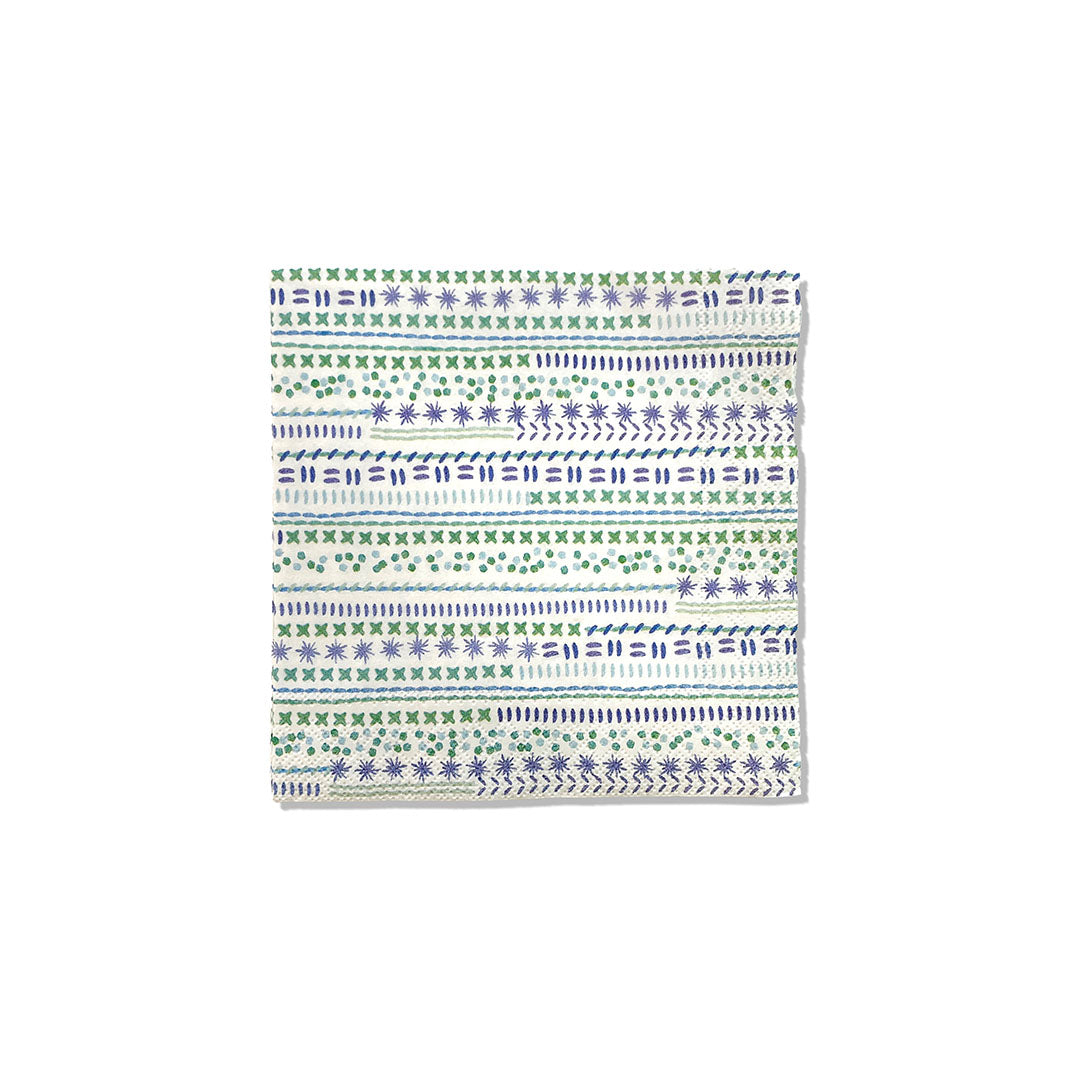MY INITIAL THOUGHTS ON AQUARIO’S PLUG-IN
Note: I've written an updated review for 2023 after trying the plug-in again.
As promised, I’ve put together a review of the new Aquario Textile Designer Plug-In for Photoshop. This was released a few months ago, and I’m just putting it through its paces. Or should I say “attempting to troubleshoot it”?
You can check out my previous posts about the now-retired Adobe Textile Designer Plug-In and the Pattern Preview feature, now standard in Photoshop CC, if you want to learn the evolution of this tool for Photoshop CC.
This is a paid plug-in. It’s an annual subscription model for $110, I believe. There is a monthly option too. I did get a slight discount because I was on the list to be notified when the plug-in launched. I bit the bullet because I wanted to know if this would add significant value to my workflow and make my repeat process more streamlined. If so, it would be worth the fee. Consider me the guinea pig. You’re welcome.

More than half of the work I do in Photoshop involves repeating patterns. I have developed a working method where I design in a standard repeat size. It’s also important to note that I love to work with layers of patterns in one design. This is not unique to me, but it’s one of the things that I don’t think everyone does. I design in standard repeat sizes so that my patterns can be easily layered without breaking the repeat. With that in mind, here are my thoughts.
I tried several different files to try to get the hang of the plug-in. Some were more simple than others. One came from my ipad/Fresco and had each type of motif on a single layer (all of the stems on one layer, all of the petals on another layer….. and so on). The design was not in repeat, and I needed to move each motif around to create a balanced repeat once in Photoshop. I tried to use the ATD plug-in and move some motifs off the edge of the tile so that they would repeat, but when I hit the ATD preview, they were cut off. Hmmmm…. In the example below, weird pixel lines were missing from the half drop.

Initially, I thought that I had to work in the pattern preview mode (view menu: pattern preview) in Photoshop CC in order for the ATD (Aquarios Textile Designer) plug-in to work. That was a solution that worked. If you don’t use pattern preview, it turns out that each motif has to be on its own individual layer. That is somewhat problematic for me since I like to add textures and tend to have more than one of my little mark-making motifs on a layer. Having these on individual layers would mean hundreds of layers, which would mean huge files. Moving all of the objects together as one smart object works with the repeat feature in ATD. However, scaling the smart object (with multiple motifs in one smart object) and suddenly ATD cuts it off at the repeat.I can’t understand the rules, and after watching all of the videos online, I can’t figure out which thing that I’m doing breaks ATD. If I had to guess, I’d say I need to work in Pattern Preview mode and, when possible, in individual smart objects if I want to use the ATD plug-in. Truth be told, I have no idea.

“The big question for me was: If I’m already working in Pattern Preview what can ATD do that Pattern Preview cannot?”
The big question for me was: If I’m already working in Pattern Preview, what can ATD do that Pattern Preview cannot? Well, creating half-drops, for one thing. Note that you can create 1/2, 1/4, 1/3 drops both vertically and horizontally. The deal-breaker, for me, is that it doesn’t work well with layered patterns for some reason. Even though my design was already in perfect repeat, changing that to a half drop (or any other drop) created cut-off motifs and hard lines. It worked for some patterns, and it didn’t work for others. Why? I have no idea. The documentation around the ATD plug-in is minimal, so it’s near impossible to find out. For $110 a year, at this point, I’ll do my usual manual half drops and skip the ATD plug-in.
Another important distinction is that you need to export your file from ATD, especially if you use the 1/2 drop feature, to have a perfect repeat tile. It is not automatically built into your original working file. This could get confusing for me— which tile goes with which version of the file? I’m careful about my naming and filing, but this is another headache in my book.
If the team that designed this asked me for feedback, I’d question the need for an “on-off” button for the “match color profile” feature. First of all, shouldn’t it be automatic that ATD uses the same color profile that you have set up in your file? In what case would I ever want to turn that off? I’m not sure.
If you make simple patterns and use smart objects consistently, the ATD plug-in could work for you. It doesn’t slow my computer down at all, even with pretty large files open, so that is a considerable improvement from the old (now retired) Adobe version. It has a nice clean and simple interface, and in certain files, it does well with 1/2 drops.
It sounds like they will continue to add features such as color separation and other updates. There is more potential here than there was with the Adobe version, but unless it improves before my subscription expires early next year, I won’t be shelling out more money to see if it works. Lesson learned. The old-fashioned way to make a half-drop might take a few more minutes, but it is more predictable.
I hope this helps you decide if this is right for you. If I learn more from a Photoshop expert in the meantime, I’ll post an update. As always, thanks for reading!