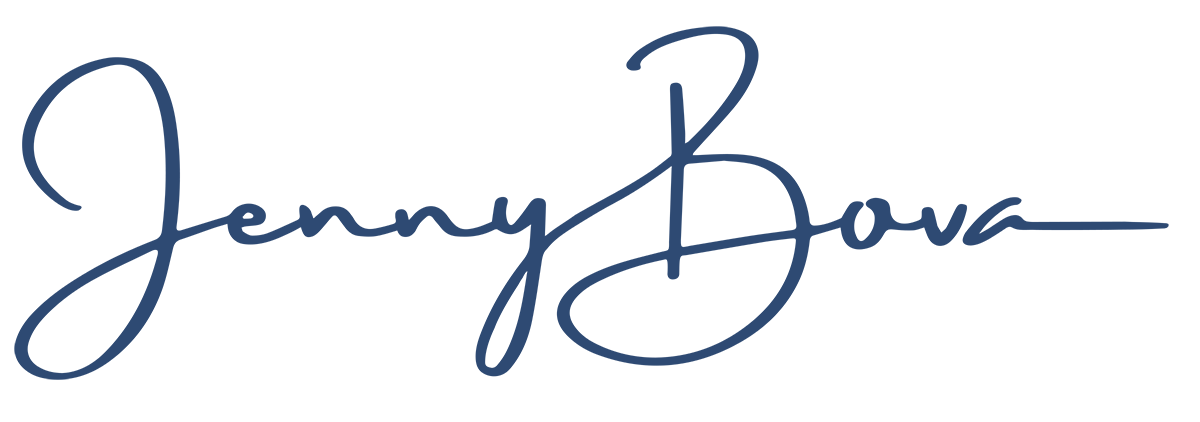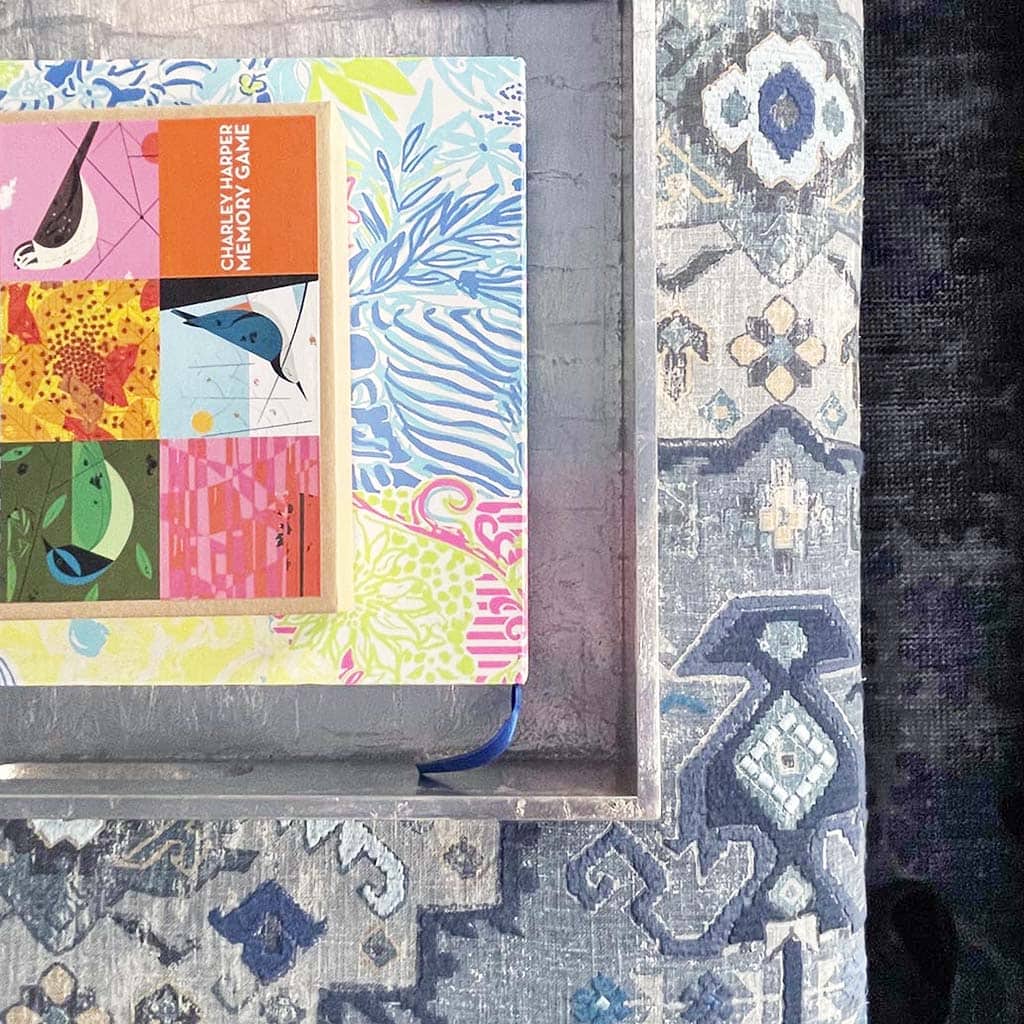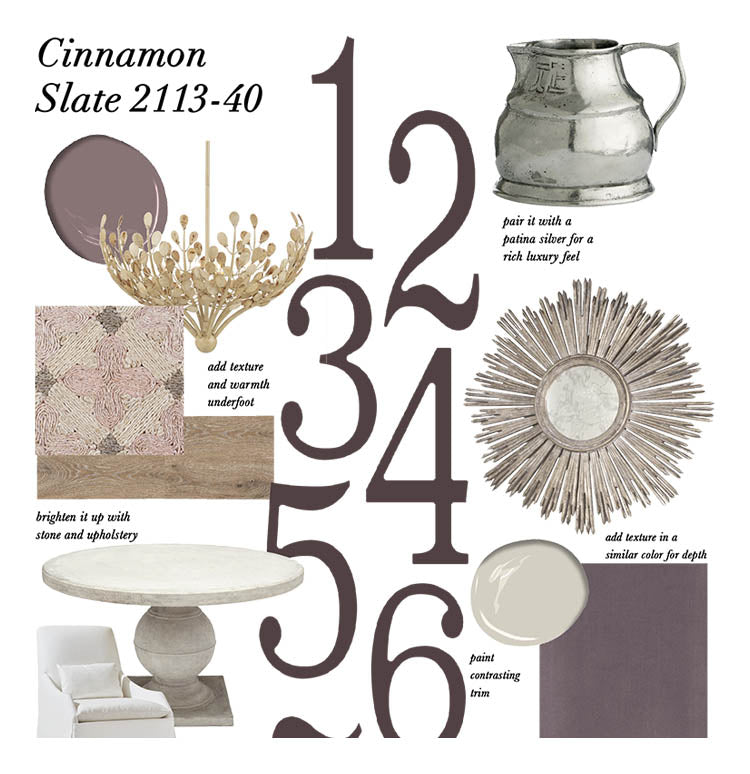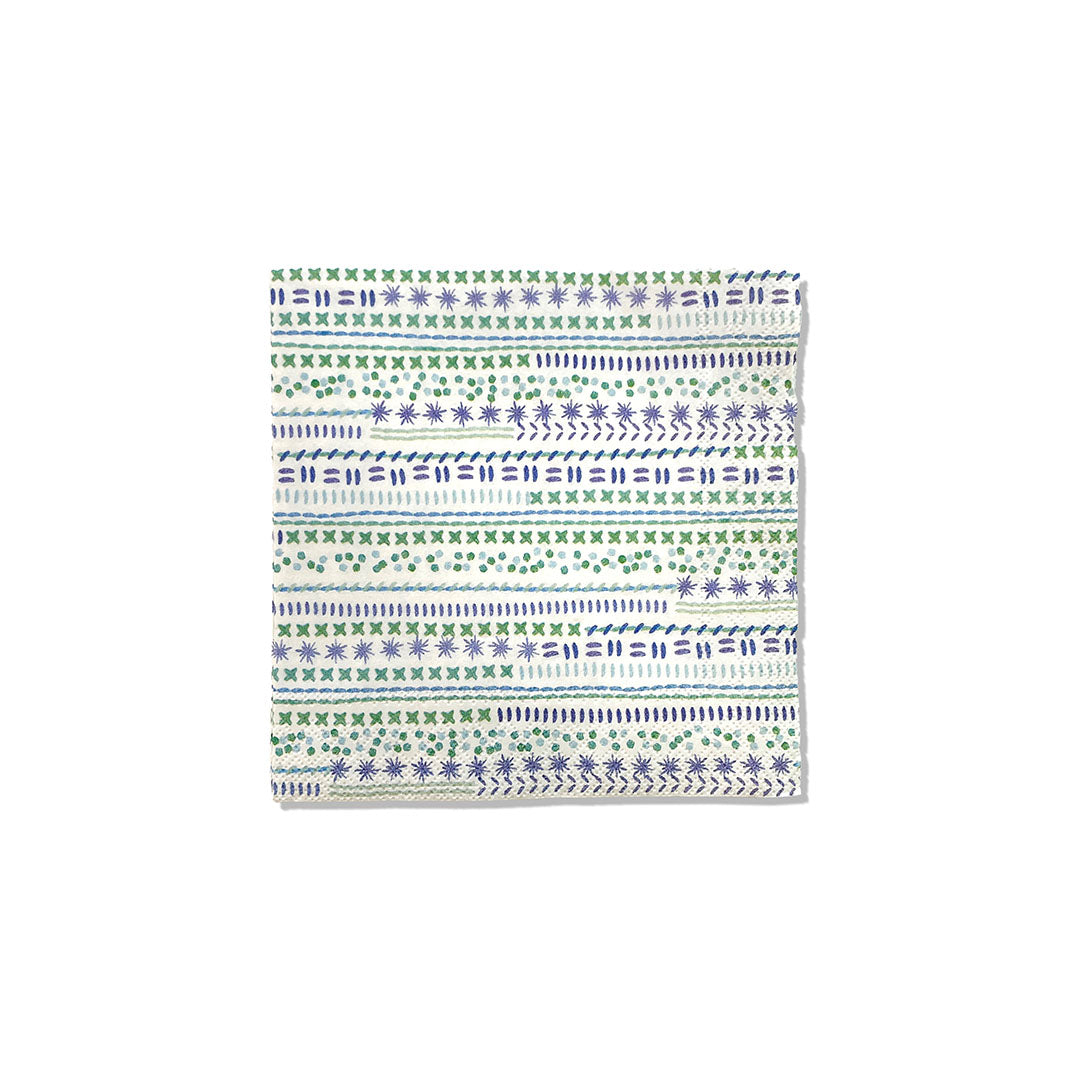A GREAT IMPROVEMENT TO PHOTOSHOP CC
I’ve written about Adobe Photoshop’s pattern extension. It was a beta version extension that you could download and add to Photoshop Creative Cloud. It was the only way to quickly preview your pattern in repeat at the click of a button— until now. Adobe discontinued the pattern extension late last summer and so many of us surface designers were disappointed because we were hoping for built-in pattern tools. That didn’t last too long! When Adobe CC 2021 came out in conjunction with Adobe Max (which was online, free, and amazing this year) they launched a brand new feature built into Photoshop: Pattern Preview. YAY!
This is a huge improvement over the pattern extension. It’s integrated into Photoshop which means it’s faster. The major headache with the extension was that it lagged and made every part of Photoshop slow. Now you can switch between pattern preview mode and regular mode in an instant.
Note that you have to have an Adobe CC subscription to access the Pattern Preview feature, but for surface pattern designers and textile artists, it’s almost a must have. Note: some of my links are affiliate links. I only promote things that I use and love.
A few quick notes and tips:
• The Pattern Preview feature works best when your pattern is a smart object
• Set up your document as you normally would a standard pattern repeat tile. Access Pattern Preview mode from the “View” menu.

• Once active, you will be able to see the small blue keyline on the screen that indicates where your original file size/ tile is located.
• If you make changes in Pattern Preview Mode, you can make them anywhere on the screen and Photoshop will automatically update the repeat.

• To see more of your repeat, zoom out. The original tile box will be smaller but will still be active in Pattern Preview Mode.

Thats my quick run down on the Photoshop Pattern Preview mode. I think it’s a game changer for surface pattern design in Photoshop. If you aren’t yet using Photoshop CC, I highly suggest getting a subscription to the Adobe Creative Cloud. If you’re hobbling along on an old, pre-could version, it’s time!
If this all sounds a bit complex but you’re still in need of a repeat pattern for your product or business, work with me! Leaving the technical part to the experts is sometimes the most efficient solution!